Department of Chemistry
Fulmer IT

VPN for Windows
You will need to be on campus connected to either WSU Wireless or a wired Ethernet connection to access Chem-Diamond3.
If you’re off campus, you may go directly to Cisco’s website OR sslvpn.wsu.edu to download the client AND skip to step 4.
- Navigate to Jukebox on Chem-Diamond3. Instructions on how to connect to chem-diamond3 can be found here
- Navigate to the CiscoVPN folder.

- Double-Click the anyconnect-win-4.2.04039-web-deploy-k9.exe file to open the installer and click Run.

- Click next through the next few pages and click Install
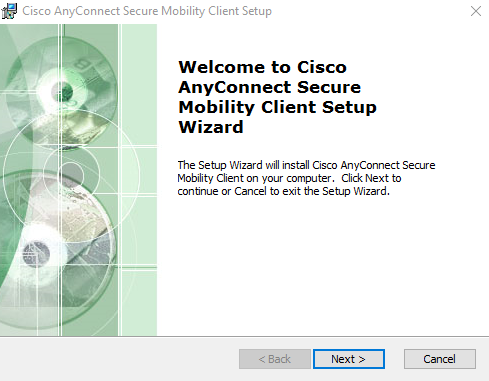
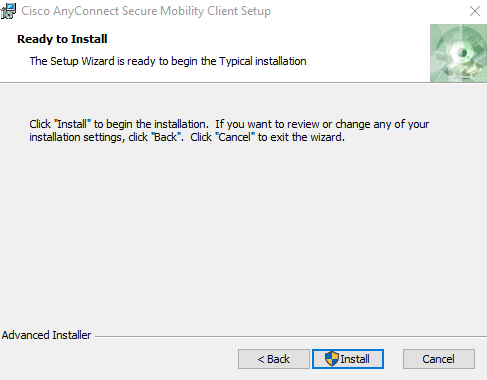

- At this point the program is installed and you should be able to connect to the VPN by using sslvpn.wsu.edu and your WSU Network ID.
