
Installing MobaXterm
1. You must first connect to Chem-jukebox. Then navigate to \\chem-jukebox.ad.wsu.edu\Jukebox\PChem

2. Double click the folder labeled MobaXterm.

3. Once in the MobaXterm folder, click the folder “MobaXterm_Installer_v10.4”.

4. Double click the “MobaXterm_installer.msi” to initiate the install.

5. Go ahead and click run to continue the installation and wait for the install to finish.

Using MobaXterm
1. To start your session click on the session button in the top left corner
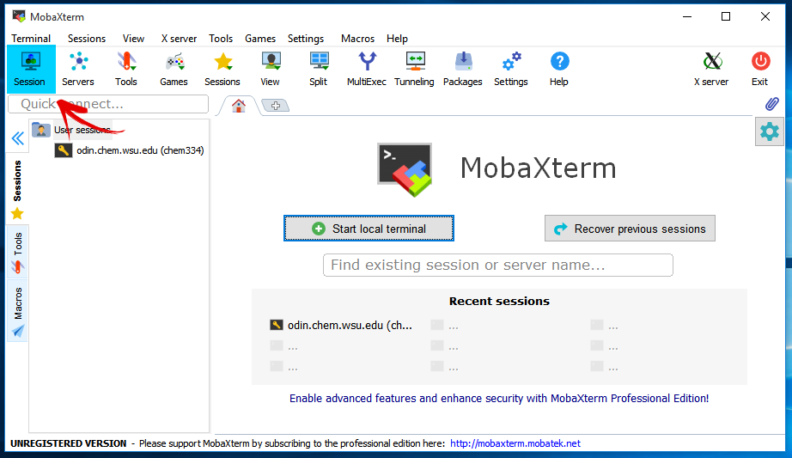
2. The program will prompt you to choose your session type, select the SSH button in the top left corner.

3. Enter the basic SSH Settings. Enter the remote host name and username given to you by your instructor. To enter the username click the “Specify username” checkbox.
4. Enter the password given to you by your instructor to access the server/remote host.
The text will not be visible when you are entering the password. Hit enter to verify the password. Once signed in, to run the terminal enter “xterm” into the command window.

5. Once the terminal is running GaussianView can be run by entering gv into the terminal.
